Definition, Meaning & Synonyms
dd
Command
/ˌdiːˈdiː/
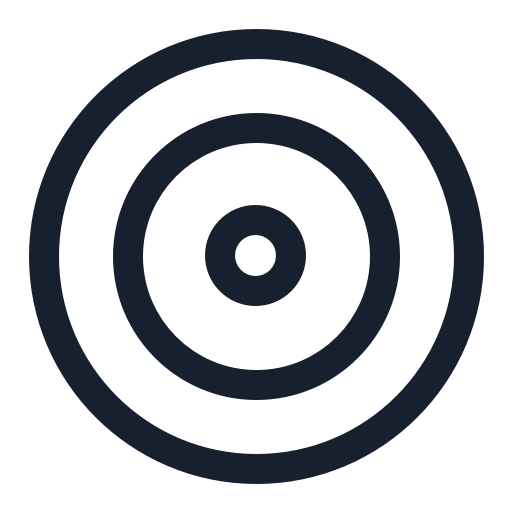
Definition
The term ‘dd’ can refer to different contexts, including computer science abbreviations and informal settings, but here it is specifically related to its use in the Unix command line.
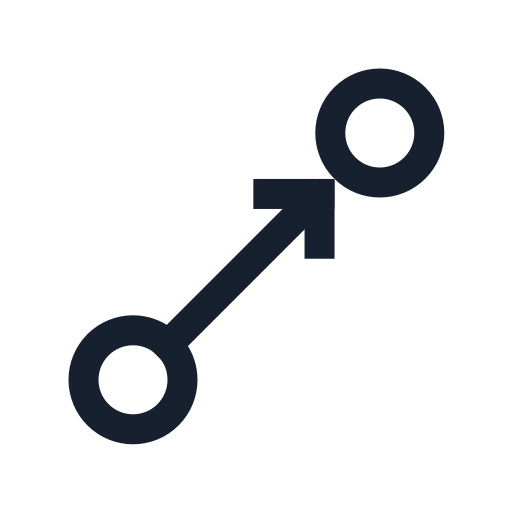
Examples
- Using dd to create a disk image:
dd if=/dev/sda of=/path/to/image.img - To copy a file with dd:
dd if=inputfile of=outputfile

Meaning
In Unix and Unix-like operating systems, ‘dd’ is a command-line utility used for converting and copying files. Its name comes from the IBM Job Control Language, where dd stands for data definition.

Synonyms
- copy
- extract
- backup

